Super User
SEO Smart Check-Up
SEO Smart Check-Up is a professional SEO optimization service for your Joomla website offered at an amazing price.
The package includes the following checks:
- Joomla CMS upgrade (must be authorized before to proceed);
- Cache optimization;
- SEF URLs activation and optimization (must be authorized before to proceed);
- Server response tuning (keepalive, compression, headers);
- Fixes of site's broken links (up to 20 broken links, a report will be generated if more are found);
- Image compression (up to 20 images, a report will be generated if more are found);
- Content meta info optimization (title, description and keywords, up to 40 articles)
- Yahoo Overall Grade and Google Speed Score optimization.
How it works:
To optimize site configuration and content, you must grant a temporary backend access and the support for access to files (or just provide also a temporary FTP / SFTP access).
Price is only 75 euro. To request the service, login to Client Manager, create a new "Project Request" and provide required information.
Initial configuration
The first thing to do is to enable ReDJ plugin. To enable the plugin go to menu "Extensions" -> "Plug-in Manager", find a system type plugin named "System - ReDJ Community" or "System - ReDJ Enterprise" in the plugin list, and click on it to access to plugin settings. Set "Status" to “Enabled”, and set other parameters on the right side according to your needs. Look at "Plugin settings" paragraph for detailed information about each parameter. Click on "Save & Close" button and check that the plugin is now enabled.
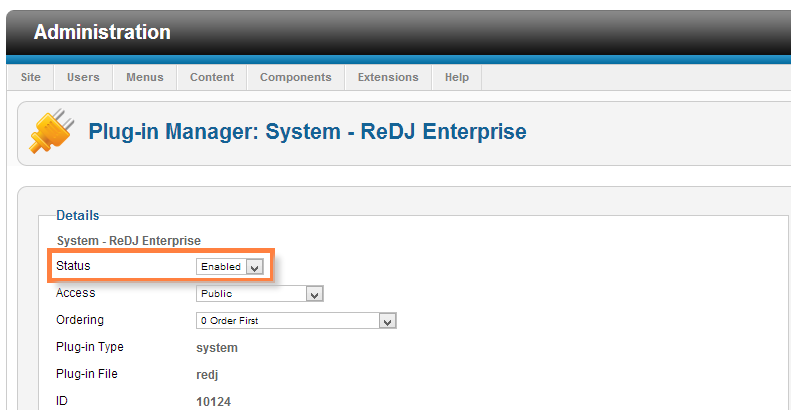
Remember that is the plugin that "does the work". The ReDJ component is just the administrative interface for managing redirection rules an other features, but is the plugin that checks site requests and performs redirection and other actions when needed. So, the very first thing to do is to enable the plugin. Note that if you need to disable ReDJ, just disable the plugin.
Another thing to check is the plugins order that can be very important, especially if there are some other plugins that mess with the source URL, redirection and aliases. In most cases it is better to set ReDJ as the first system plugin, so it will be the first to be executed and to check any page call. Now ReDJ is ready to work! You can now create your first redirection rule, and test the redirection through the web browser. Be careful that you could get a cached page. To avoid this just clear server-side cache from backend (menu "Maintenance" -> "Clean Cache"), and client-side cache from your web browser.
The ErrorDocument directive
Some non-existing URLs are managed directly by Apache that returns the 404 error page.
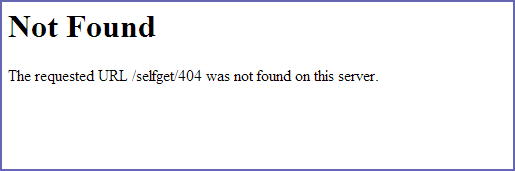
To manage these URLs with ReDJ and make redirection it is necessary to tell to Apache to pass 404 errors to Joomla (and ReDJ). To do this, it is enough to append this directive at the end of Joomla standard .htaccess file:
ErrorDocument 404 /
Available documentation
Here is the list of available documentation. We are working to improve our documentation and add more manuals.
ReDJ for Joomla 2.5
Tag Meta for Joomla 2.5
jBackend for Joomla 3.0
Installation procedure
ReDJ extension has just one package to download and install. The package includes a component and a plugin, and supports the installation with "upgrade" mode, so there’s no need any more to uninstall any previous version of ReDJ.
To install ReDJ, login to Joomla backend as administrator, and go to menu "Extensions manager". Click the browse button, select the package file (ReDJX.XCommunity.zip or ReDJX.XEnterprise.zip) and click the installation button.
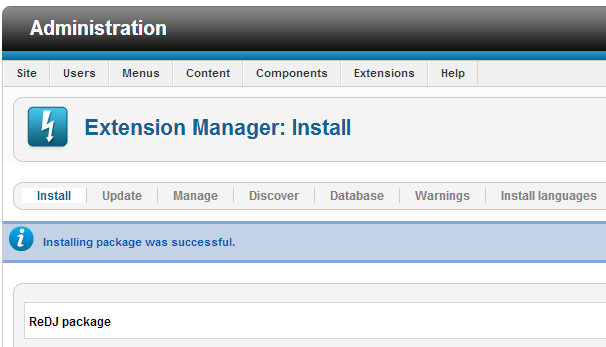
That’s all. Now we are ready to start using ReDJ.
Upgrade procedure
When upgrading from a previous version of ReDJ, there is no need to first uninstall the old package. As mentioned earlier, ReDJ supports the "upgrade" mode for the installation, so it is enough to just install the new package over the old one, both component and plugin will be upgraded.
Note that during the upgrade also the database tables are upgraded when needed, but without to delete or loose any table data. It is in charge of the installation process to upgrade tables structure as needed. All the rules will be preserved.
Introduction
ReDJ is a Joomla native extension that allows to efficiently manage URL redirection. This is very useful for creating URL aliases, and managing redirects from an old URL to a new one. A very similar extension has been added into Joomla since version 1.6, but ReDJ supports powerful regular expressions that allow to match more than one source URL. In this way it is possible to create a group of redirects with just one ReDJ rule.
ReDJ also supports usage of "macros" in the destination URL. A macro is like a function whose value is calculated at runtime (when the rule matches an URL). There are a loto of macros available and this allows to create dynamic destinations, with a different redirection for each source URL. To increase flexibilty in the building of dynamic destinations, also "placeholders" are supported. A placeholder is like a variable whose value can be assigned using text, macros or other placeholders, and can be used to build the destination.
Another great ReDJ feature is the configurable redirection type for each item, with support for 301 (Moved Permanently), 307 (Temporary Redirect) and also 200 (Internal Redirect) (available for Enterprise version only). With the Internal Redirect is now possible to create a "real" URL alias with Joomla.
Last but not least, there are many other features available, such custom error pages, error tracing, referer tracing and so on, that can dramatically improve your SEO ranking. We will describe each one in detail in the next part of this guide. In the following paragraphs we will also learn how to make better use of regular expressions, macros and placeholders to take full advantage from ReDJ.
How it works
ReDJ package includes a component for managing list of redirection rules, and a plugin that examines all the requests and redirect them to a different page when needed by an active rule. These are the main steps to start using ReDJ (for the impatient):
- Install the package using Joomla Administration interface;
- Enable the plugin "System - ReDJ" and set its ordering and other parameters;
- Use ReDJ component to manage redirects, errors and referers.
Detailed instructions on each step are described in the following paragraphs. In this section we just want to focus on some basic concepts related to ReDJ and how it works.
The first important thing to understand is the "rule" concept. With ReDJ Manager (the component interface) you can create as many items as you want, and each item is a redirection rule. But not necessarily an item corresponds to a single page (i.e. matches just a single URL).
A rule has a "From URL" field that can be full URI or just a part of it. For example, it can be "/home.html", then this rule matches both the URL http://www.mysite.com/home.html and http://www.mysite.com/orders/home.html?view=status. So, it means that with a single rule is possible to match multiple source URLs. But the content of the "From URL" field can be a regular expression, and this provide a powerful way to specify complex search patterns for matching URL. The "Skip" field is similar to From URL", it can be a part of URL and contains a regular expression, but it offers a way to skip the rule. When the skip condition matches the rule is discarded. In the next paragraphs will be shown many regular expression examples.
For any request on the site, the ReDJ plugin compares the requested URL with all the rules enabled in the ordering set for rules. The first matching rule found (if there's at least one) is used for redirect.
Auto Group
Auto Group plugin for Community Builder 2.x / 1.x for Joomla 3.x and Joomla 2.5 allows to assign Joomla groups to an user depending on the value of a CB field. The check on the field's value is performed when the user register on site for the first time, and everytime the user profile is modified from the frontend or the backend. This allows, as example, to enable multiple user profiles, using Joomla groups as profile type, and CB fields to let users choose their profile type.
Usage example
Let's assume we need two different user profile types, Downloader and Uploader. We can create two different Joomla groups with the same name.
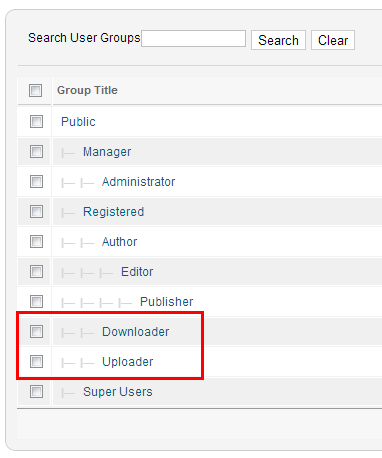
And use Joomla Access Levels to grant different permissions for each profile (e.g. grant permissions to upload files only for Uploader profile). Now we need to let an user to choose his profile type. Let's create a CB field named "cb_profiletype" of type "select", with three values, Downloader, Uploader and Both.
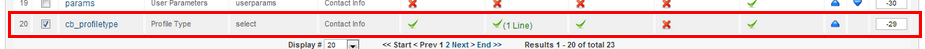
Once this field is published, the user will be able to choose the profile type in the registration form using this field.
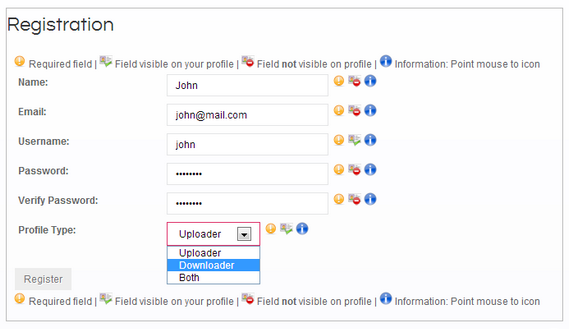
To assign the user to the corresponding Joomla group depending on the value for this field, let's enable Auto Group plugin from Community Builder panel and just configure a few rules (a rule for each line). Rule syntax is:
fieldname;fieldvalue, ... ,fieldvalue;groupname, ... ,groupname;unassign
Where "fieldname" is the CB field name to check (cb_profiletype in our example), "fieldvalue" is the field value that "trigger" the group assign action, and "groupname" is the Joomla group name to assign the user to. It's possible to specify a list of values and groups separated by a comma. Last field "unassign" can be only true or false (the default when not specified). When this is set to "true" this means that the groups specified should also be "unassigned" if the field value is different from the specified one (a group is unassigned only if is not explicitly assigned by another matching rule on a field).
Field types supported by Auto Group are:
- Check Box (Single)
- Check Box (Multiple)
- Drop Down (Single Select)
- Drop Down (Multi-select)
- Text Area
- Text Field
- Radio Buttons
For Check Box (Single) the field values for the plugin settings are 0 when unchecked and 1 when checked.
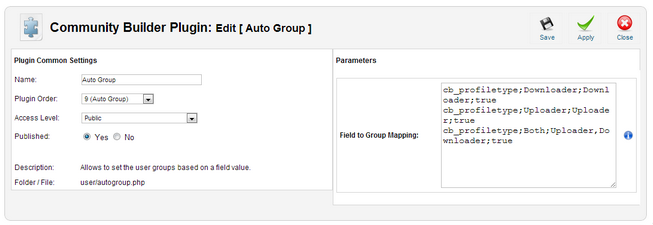
In our example rules are:
cb_profiletype;Downloader;Downloader;true
cb_profiletype;Uploader;Uploader;true
cb_profiletype;Both;Uploader,Downloader;true
With these rules any time the field "cb_profiletype" assume the "Downloader" value, the user is assigned to "Downloader" group, and unassigned from this group if the value is different (from Downloader and Both). Likewise, any time this field assume the "Uploader" value, the user is assigned to "Uploader" group, and unassigned from this group if the value is different (from Uploader and Both). Finally, if the field assume the "Both" value, the user is assigned to both "Uploader" and "Downloader" groups. Simple, effective and cheap. The price for the lifetime subscription is only 5€.
Auto Group is released under GPL 2.0 license.
topserver, a new VPS service from tophost
Without any doubt tophost (http://www.tophost.it) is one of the most known and used domain name registrar and web hosting providers in Italy. The services offered are limited but reliable and cheapest enough to make a high ratio quality / price. In practice there are only two services:
- topname (EUR 5.99 + VAT per year) to register and maintain a domain name. The service includes mail and 100Mb of web space to use for email or as FTP space;
- topweb (EUR 9.99 + VAT per year) for web hosting. The service includes 10Gb of space to distribute at will between mail (up to 30 boxes), database space (up to 4 MySQL database) and web space;
SEO Consulting
We create products that can help you to improve your site's performance on search engines. If you need to maximize results we can support you with best settings for your sites. But this is not all. We also offer professional SEO consulting services based on a consolidated SEO methodology. Our processes are tailored on users domains and on their goals, and include tasks to provide a progressive (step-by-step) optimization.
- Comprehensive Website Analysis
- Keyword Analysis
- Keyword Competitive Analysis
- Keyword Advertising
- Link Analysis
- Site Optimization
- Social Media Marketing
- Ongoing support
This email address is being protected from spambots. You need JavaScript enabled to view it. or compile a request form to get a quote for FREE, or access to Client Manager and create a new project request.
Technical Support
We can offer dedicated technical support on our products, but we are IT specialists, and you can hire us to accomplish your tasks from the most simple to the more complex with an unmatched guarantee of convenience, professionality and confidentiality.
- System Administration (e.g. Server/VPS setup, DNS configuration, Webmin/Virtualmin installation)
- Web Server Configuration (e.g. Virtual Hosts, Rewrite Rules)
- Application Installation & Configuration (e.g. Joomla, Wordpress, Drupal)
- Code Customization (e.g. Joomla extensions, Drupal modules, Wordpress plugins)
- Performance Tuning (e.g. Apache/Nginx settings, MySQL parameters, Slow Query Analysis)
This email address is being protected from spambots. You need JavaScript enabled to view it. or compile a request form to get a quote for FREE, or access to Client Manager and create a new project request.

