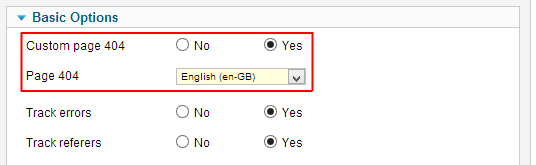Displaying items by tag: page
Pages 404
ReDJ allows to create a custom error page that can replace the Joomla standard one. To manage error pages go to menu "Components" -> "ReDJ" -> "Pages 404".
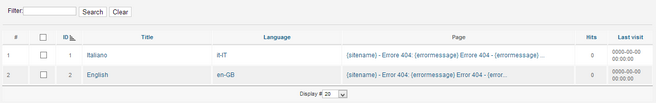
There are always two predefined pages as default, with titles "Italiano" (ID = 1) and "English" (ID = 2). These are example pages, added just to show how to create HTML for a custom error page. Specifically, these pages are identical to Joomla standard error page, except they add the email address of site Administrator, showing how to use supported macros.
BEWARE: do NOT customize these pages, because these are deleted and recreated on each ReDJ upgrade, so any changes will be lost. It’s better to add a new page (ID > 2) and use this.
For any custom error page the following fields are available:
| Name | Value | Description |
|---|---|---|
| Title | Text | The title to identify the custom error page. |
| Language Name | Text | The language identifier for the custom error page. |
| Page | Text | Insert HTML code of the custom error page. The following macros can be used:
|
| Hits | Integer | Number of times the custom error page were used (i.e. returned to site visitors). |
| Last visit | Date | Last time the custom error page were used. |
Once a custom error page was created, it can be enabled in ReDJ system plugin. Select menu "Extensions" -> "Plug-in Manager" and open plugin "System - ReDJ Community" or "System - ReDJ Enterprise". Under "Basic Options" set "Custom page 404" to yes and select the page to use from the drop-down list. See paragraph "Plugin settings" for more details.