Displaying items by tag: tag meta
False security report on Tag Meta Community 1.7.6
On May 4, 2017 we get a message from Joomla Vulnerable Extensions list (VEL) reporting the following security issue about Tag Meta Community 1.7.6:
Another Tag Meta Community award
Just received this email and we are really proud that our work is still really appreciated.
Changelog
Version 1.9.1:
- Fixed REGEP BINARY query error with MySQL 8.
Version 1.9.0:
- Added macros {camelcase}, {ucwords}, {synonyms} and {nodevalue}.
Version 1.8.0:
- Improved autokeywords generation;
- Changed some code for PHP 7 compatibility.
Version 1.7.8:
- Fixed an issue with pagination;
- Document info now updated after each rule to fully support cascading rules.
Version 1.7.7 (only for J3):
- Added rule condition to skip rule;
- Improved the rules view.
Version 1.7.6:
- Fixed an issue with radio buttons in the rule save (only for J3).
Version 1.7.5:
- Fixed an issue with filter in search tools on rules and synonyms;
- Improved route_url() function;
- Fixed an issue with drop_query_vars() function;
- Fixed an issue with {tableselect};
- Fixed an issue with {autokeywords}, {autokeywords2} and {autosentence};
- Fixed an issue with {requestvar}.
Version 1.7.4:
- Fixed code for PHP 5.5 deprecated preg_replace /e modifier;
- Fixed issue with {queryvar} macro;
- Fixed issue with {substr} macro;
- Added macros {queryappend}, {querybuildappend} and {querydropappend};
- Added macros {username} and {userid};
- Added macros {preg_subject} and {preg_placeholder};
- Added macros {lowercase} and {uppercase}.
Version 1.7.3:
- Improved macro {queryfull};
- Added field custom header to add any custom meta tag to the html head;
- Added support for meta robots ydir;
- Fixed an issue with macro {autosentence} (thanks to Diego for reporting);
- Improved macro {routeurl} for the unwanted variables removal;
- Added macros {urldecode}, {rawurldecode}, {urlencode} and {rawurlencode};
- Added macro {str_replace};
- Added macro {placeholder_select} (only for Enterprise);
- Added button to reset statistics (hits and last visit);
- Added a tracing option to print information on the console log (like routed URL variables and rules applied);
- Fixed and issue with utf8_decode used with urldecode;
- Added macro {pathfolder} (only for Enterprise).
Version 1.7.2:
- Impreved macro {routeurl} to support menu items;
- Now is possible to remove variables (!var) in the macro {routeurl};
- Added macro {autosentence m,M};
- Added macro {substr start,length}text{/substr};
- Added macro {strip_tags}text{/strip_tags};
- Added macro {extract N}text{/extract};
- Added macro {extractp N}text{/extractp};
- Added macro {extractdiv N}text{/extractdiv}.
Initial configuration
The first thing to do is to enable Tag Meta plugin. To enable the plugin go to menu "Extensions" -> "Plug-in Manager", find a system type plugin named "System - Tag Meta Community" or "System - Tag Meta Enterprise" in the plugin list, and click on it to access to plugin settings. Set "Status" to “Enabled”, and set other parameters on the right side according to your needs. Look at "Plugin settings" paragraph for detailed information about each parameter. Click on "Save & Close" button and check that the plugin is now enabled.
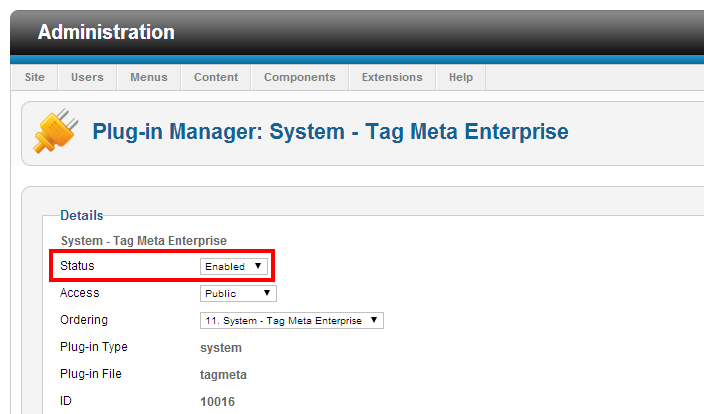
Remember that is the plugin that "does the work". The Tag Meta component is just the administrative interface for managing meta rules an other features, but is the plugin that checks site requests and performs meta enhancement when needed. So, the very first thing to do is to enable the plugin. Note that if you need to disable Tag Meta, just disable the plugin.
Another thing to check is the plugins order that can be very important, especially if there are some other plugins that mess with page's meta information. In most cases it is better to set Tag Meta as the last system plugin, so it will be the last to be executed and to madofy page content. Now Tag Meta is ready to work! You can now create your first meta rule, and test the result through the web browser. Be careful that you could get a cached page. To avoid this just clear server-side cache from backend (menu "Maintenance" -> "Clean Cache"), and client-side cache from your web browser.
Introduction
Tag Meta is a Joomla native extension that allows you to efficiently manage site meta tags. Tag Meta allows to set the tag 'title' and the meta tags 'description', 'author', 'keywords' and 'robots' on each page, which is identified by the URL or a part of it. Also other meta information like the rel ‘canonical’ are supported, and there’s a customizable database of synonyms for each group of keywords, that can be used to enrich pages. This provides a powerful tool to improve site positioning in SEO optimization.
It was initially created because many Joomla extensions didn’t provide a way to set meta info on their pages, and in these cases Tag Meta helps you to do this. With the introduction of macros and placeholders that allow complex data manipulation now Tag Meta can be also used to improve site's SEO ranking and get some other advanced "things".
For best SEO results, remember to always use meaningful text for title and description, concerning content of the pages, and also remember to insert comma separated list of keywords (no spaces needed). Finally, it is recommended to enable native Joomla SEF routing to generate friendly URLs and simplify the site structure, improving both SERP positioning and meta info management.
How it works
Tag Meta package includes a component for managing list of rules for site's URLs, and a plugin that analyzes all requests and sets the meta information as defined by rules. These are the main steps to start using Tag Meta (for the impatient):
- Install the package using Joomla Administration interface;
- Enable the plugin "System - Tag Meta" and set its ordering and other parameters;
- Use Tag Meta component to manage rules for meta info and synonyms database.
Detailed instructions on each step are described in the following paragraphs. In this section we just want to focus on some basic concepts related to Tag Meta and how it works.
The first important thing to understand is what a "rule" is. With Tag Meta Manager (the component interface) you can create as many items as you want, and each item is a meta info rule. But not necessarily an item corresponds to a single page (i.e. matches just a single URL).
A rule has a "URL" field that can be full URI or just a part of it. For example, if the "URL" field is "/home.html", then this rule matches both the URL http://www.mysite.com/home.html and http://www.mysite.com/orders/home.html?view=status. So, it means that with a single rule it is possible to match multiple source URLs. But the content of the "URL" field can be a regular expression, and this provide a powerful way to specify complex search patterns for matching URL. In the next paragraphs will be shown many regular expression examples.
For any request on the site, the Tag Meta plugin compares the requested URL with all the rules enabled. All matching rules are applied in the sequence defined with rules ordering. The "Last rule" flag controls if the current rule must be the last or not, so when multiple rules are applied the process ends if a rule has this field set to true. This provide a way to "pile" meta information from multiple rules for each page (e.g. some values come from the "category rule", other from the "single item rule").
Installation procedure
Tag Meta extension has just one package to download and install. The package includes a component and a system plugin, and supports the installation with "upgrade" mode, so there's no need to uninstall any previous version of Tag Meta.
To install Tag Meta, login to Joomla backend as administrator, and go to menu "Extensions manager". Click the browse button, select the package file (TagMetaX.XCommunity.zip or TagMetaX.XEnterprise.zip) and click the installation button.
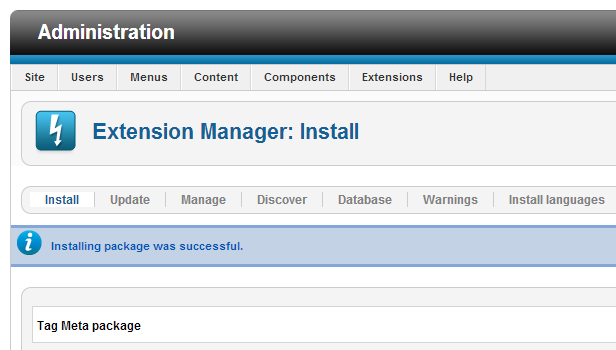
That’s all. Now we are ready to start using Tag Meta.
Upgrade procedure
When upgrading from a previous version of Tag Meta, there is no need to first uninstall the old package. As mentioned earlier, Tag Meta supports the "upgrade" mode for the installation, so it is enough to just install the new package over the old one, both component and plugin will be upgraded.
Note that during the upgrade also the database tables are upgraded when needed, but without to delete or loose any table data. It is in charge of the installation process to upgrade tables structure as needed. All the rules will be preserved.
Index
Tag Meta
Tag Meta is a native extension (component + plugin) available for Joomla that allows to efficiently manage all site's meta information. With Tag Meta, as example, it is possible to set the tag 'title' or the meta tags (e.g. from the most common 'description', 'keywords', 'author', 'robots', as well as the recently 'content rights' and 'external reference') or link 'canonical' on any page, just specifying the URL or a part of it. This provides a swiss army knife to improve site positioning in SEO optimization. But Tag Meta also supports regular expressions in the matching rules and this allows to match a group of URLs with a single rule. In this way it is possible to manage all metadata from a single control panel.
Multiple rules can be applied together, so if more than a single rule matches with the current URL, these are applied in cascade using the ordering set, except if a rule is declared as ‘last one’ (in this case the process stop).
And that’s not all. Tag Meta comes with support for macros. This means that meta information can be generated dynamically for each page (e.g. there's a fantastic 'autokeywords' and ‘autokeywords2’ macro - Enterprise version only - that allow to extract automatically the most relevant words from a page content).
To allow complex transformations for data to use as meta info there are the placeholders. Placeholders allow you to define a set of values where each value is associated and identified by a name and is used in the definition of other placeholders or in the definition of meta info (practically they are based on the same principle of the variables in programming languages).
The plugin, finally, has some useful options to set custom global information like Generator, Author, Copyright, or to set and align the tag ‘title’ and the meta tag ‘title’ in many ways.
There are two versions of Tag Meta, Community and Enterprise, both released under GPL license. The Community version is completely free, while the Enterprise version has a little subscription fee, but introduces some advanced features. Here's a comparison matrix between Community version and Enterprise version:
| Features | Tag Meta Community | Tag Meta Enterprise |
|---|---|---|
| Support for tag 'title' and meta tag 'description', 'author', 'keywords', 'robots', 'content rights', and 'external reference' on each page |  |
 |
| Support for Robots options Index, Follow, Snippet, Archive, Odp, and Image Index |  |
 |
| Support for link 'canonical' |  |
 |
| Support for global meta tag 'generator' |  |
 |
| Possibility to add site name to tag 'title' |  |
 |
| Possibility to align meta tag 'title' with tag 'title' |  |
 |
| Possibility to preserve tag 'title' on each rule from global settings |  |
 |
| Support for global meta tag 'author' |  |
 |
| Support for global meta tag 'copyright' |  |
 |
| Possibility to add a note for each item |  |
 |
| Possibility to apply multiple matching rules |  |
 |
| Use of regular expressions into matching rules |  |
 |
| Case-sensitive option on the matching source URLs |  |
 |
| Request only option to match the full URL or just the REQUEST_URI part |  |
 |
| Decode URL option to decode URLs before to check if match with rule |  |
 |
| Last rule option to break application of matching rule |  |
 |
| Support for placeholders |  |
 |
| Use of macros to specify meta info (dynamic meta info) |  (46 macros) |
 (62 macros) |
| Macro {querydrop} to remove specified variables from the original query |  |
 |
| Macro {querydropfull} to remove specified variables from the original full query |  |
 |
| Macro {pathfrombaseltrim} to cut on left the path without the base part |  |
 |
| Macro {pathfrombasertrim} to cut on right the path without the base part |  |
 |
| Macro {preg_match} for apply regular expressions to full URL |  |
 |
| Macro {preg_select} for apply regular expressions to full URL and use result to query database |  |
 |
| Macro {autokeywords M,N} for automatic generation of keywords |  |
 |
| Macro {autokeywords2 M,N} for automatic generation of two-words keywords |  |
 |
| Macro {autosentence M,N} for automatic generation of sentences |  |
 |
| Macro {synonyms} for automatic generation of synonyms based on the ontology database |  |
 |
| Macro {nodevalue attrname,attrvalue} for extraction of any content from the document DOM |  |
 |
| Ontology database for synonyms with automatic generation of new synonyms from existing keywords |  |
 |
| Trace items usage with hits counter and info about last visit |  |
 |
| Trace synonyms usage with hits counter and info about last visit |  |
 |
| Configurable list of keywords to exclude from auto keywords generation |  |
 |
| Possibility to remove duplicated entries from keywords |  |
 |
| Possibility to remove the 'canonical' link if the page corresponds to the link itself |  |
 |
| Possibility to remove duplicated entries of 'canonical' link |  |
 |
| Possibility to set to a global base path for web site |  |
 |
| Safe UTF-8 word count function, for old PCRE versions without UTF-8 support |  |
 |
| REDIRECT mode, to support URL rewrite (e.g. sh404SEF) with Apache and IIS |  |
 |
| License | GPL 2.0 | GPL 2.0 |
| Price | Free | 9 € |
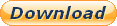 |
 |
