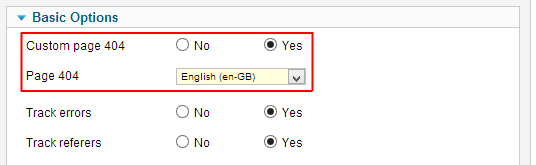Displaying items by tag: error
Errors
With this function it is possible to record all errors that the site receives. This provide a kind of trace log for error requests, and can be useful to identify dead backlinks that need to be redirected elsewhere. Analyzing requests it is also possible to extract other useful information (e.g. to detect if the site is subject to hacker attacks like remote file inclusion or sql injection).
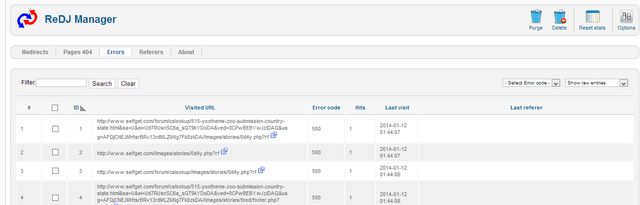
For any error item recorded the following fields are available:
| Name | Value | Description |
|---|---|---|
| Visited URL | Text | Absolute wrong URL called by users (e.g. http://www.yoursite.com/an-old-page.html). |
| Error Code | Integer | The error code generated by Joomla for the page (usually 404 – Not Found). |
| Hits | Integer | Number of times the wrong URL was called by users. |
| Last Visit | Datetime | This field reports the timestamp for the last time which wrong url was called by an user. This is useful to check if the problem is solved by a redirection (in this case, the timestamp doesn't change anymore). |
| Last Referer | Text | This field reports the site referer for the last request of the wrong url. This is useful to identify which sites has dead backlinks to your pages. |
About the available buttons:

Purge button will delete all entries.
Delete button will delete only selected entries.
Reset stats will just reset all statistics (hits and last visit).
Beware that this feature must be activated with a corresponding option in the plugin settings. See paragraph “ Plugin settings” for more details.
Pages 404
ReDJ allows to create a custom error page that can replace the Joomla standard one. To manage error pages go to menu "Components" -> "ReDJ" -> "Pages 404".
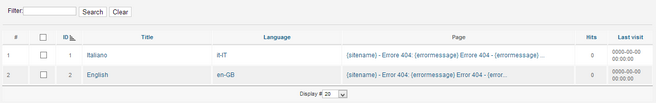
There are always two predefined pages as default, with titles "Italiano" (ID = 1) and "English" (ID = 2). These are example pages, added just to show how to create HTML for a custom error page. Specifically, these pages are identical to Joomla standard error page, except they add the email address of site Administrator, showing how to use supported macros.
BEWARE: do NOT customize these pages, because these are deleted and recreated on each ReDJ upgrade, so any changes will be lost. It’s better to add a new page (ID > 2) and use this.
For any custom error page the following fields are available:
| Name | Value | Description |
|---|---|---|
| Title | Text | The title to identify the custom error page. |
| Language Name | Text | The language identifier for the custom error page. |
| Page | Text | Insert HTML code of the custom error page. The following macros can be used:
|
| Hits | Integer | Number of times the custom error page were used (i.e. returned to site visitors). |
| Last visit | Date | Last time the custom error page were used. |
Once a custom error page was created, it can be enabled in ReDJ system plugin. Select menu "Extensions" -> "Plug-in Manager" and open plugin "System - ReDJ Community" or "System - ReDJ Enterprise". Under "Basic Options" set "Custom page 404" to yes and select the page to use from the drop-down list. See paragraph "Plugin settings" for more details.