Displaying items by tag: system
Release System Module API
The Release System Module is implemented with the plg_jbackend_release plugin. It provides functions to implement a full Joomla Update Server and/or a generic Package Distribution System based on Joomla. It supports both free and paid packages, and it is seamlessly integrated with Joomla user's groups for authorization and license key generation. Here is the list of supported methods.
Generate key by email
Sends an email to the user with the license key for the specified package group.
Request parameters
action=post module=release resource=keybyemail id=<package group> email=<user email>
Example
<end-point>?action=post&module=release&resource=keybyemail&id=redj_ent&email=This email address is being protected from spambots. You need JavaScript enabled to view it.
Example (REST format)
<end-point>/post/release/keybyemail/redj_ent?email=This email address is being protected from spambots. You need JavaScript enabled to view it.
Response
{
"status": "ok"
}
Notes
email is the user's account email on Joomla.
Generate key by authentication
Returns the license key for the specified package group.
Request parameters
action=post module=release resource=keybyauth id=<package group> username=<username> password=<password>
Example
<end-point>?action=post&module=release&resource=keybyauth&id=redj_ent&username=user123&password=pass123
Example (REST format)
<end-point>/post/release/keybyauth/redj_ent?username=user123&password=pass123
Response
{
"status": "ok",
"email": "user email",
"key": "license key"
}
Notes
username and password are the credentials used for the user's account on Joomla.
Validate key
Checks if a license key is valid for the specified package group.
Request parameters
action=post module=release resource=validate id=<package group> email=<user email> key=<license key>
Example
<end-point>?action=post&module=release&resource=validate&id=redj_ent&email=This email address is being protected from spambots. You need JavaScript enabled to view it.&key=fd8s809f89ds8f90sd81231sdsds323
Example (REST format)
<end-point>/post/release/validate/redj_ent?email=This email address is being protected from spambots. You need JavaScript enabled to view it.&key=fd8s809f89ds8f90sd81231sdsds323
Response
{
"status": "ok"
}
Verify key
Checks if a license key is valid for the specified package id.
Request parameters
action=post module=release resource=verify id=<package id> email=<user email> key=<license key>
Example
<end-point>?action=post&module=release&resource=verify&id=redj_ent_190&email=This email address is being protected from spambots. You need JavaScript enabled to view it.&key=fd8s809f89ds8f90sd81231sdsds323
Example (REST format)
<end-point>/post/release/verify/redj_ent_190?email=This email address is being protected from spambots. You need JavaScript enabled to view it.&key=fd8s809f89ds8f90sd81231sdsds323
Response
{
"status": "ok"
}
Notes
This method is intended to verify a license key over a specific package id before to download it.
Download package
Download the package for the specified package id.
Request parameters
action=post module=release resource=download id=<package id> email=<user email> key=<license key>
Example
<end-point>?action=post&module=release&resource=download&id=redj_ent_190&email=This email address is being protected from spambots. You need JavaScript enabled to view it.&key=fd8s809f89ds8f90sd81231sdsds323
Example (REST format)
<end-point>/post/release/verify/redj_ent_190?email=This email address is being protected from spambots. You need JavaScript enabled to view it.&key=fd8s809f89ds8f90sd81231sdsds323
Response
The binary package (as application/octet-stream)
Plugin Settings
The following options are available for release system plugin:
| Option | Description |
| Folder | Packages distribution folder path relative to Joomla root folder (JPATH_ROOT). |
| Package groups | List of package groups. Packages in the same group share the same license key. Format is 'package group;groups[;hash;package name]' where package group is an unique identifier (e.g. redj_enterprise), groups is a list of user groups allowed to download packages in this group separated by commas (e.g. 1,3,5), hash is an optional random string used as seed for the generation of group's license keys, and package name is the human readable name of the package (e.g. ReDJ Enterprise). |
| Packages | List of packages to distribute. Format is 'package id;package path[;package group]' where package id is an unique identifier (e.g. redj_ent_190), package path is the path of the package file relative to the packages distribution folder (e.g. private/joomla/redj/ReDJ1.9.0.zip), and package group is the group identifier (optional, not required for free downloads). |
An update server and package distribution system made (easy) with jBackend
Since version 1.6 Joomla has an Update System that allows you to update installed extensions automatically. And since January 10th 2017 supporting this system is almost mandatory for each extension.
jBackend Release System
jBackend Release System is a jBackend module that provides all features to implement a full Joomla Update Server and/or a generic Package Distribution System based on Joomla. It works with both jBackend and jBackend Community.
It can be used to distribute free packages, and paid packages as well. For paid packages the download restrictions are based on license keys, that are automatically generated and securely distributed to licensed users, authorized thorugh Joomla user's groups. Technical documentation is available here. An article that describes how it works can be found here.
Features
- Configurable packages distribution folder;
- Free and access restricted package distribution;
- Multiple package groups (releases in the same group share the license key);
- Multiple user groups can be enabled for each package group;
- Multiple package releases for each package group;
- Secret hash for each package group (increase security for generated license keys);
- Really lite (less than 700 lines of code).
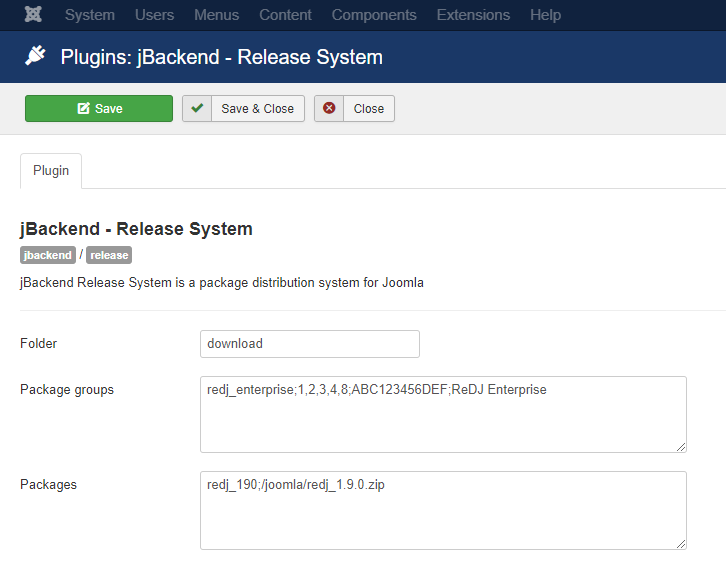
jBackend Release System is released under GPL 2.0 license.
Plugin settings
In this paragraph we will explain the meaning of each plugin parameter. To edit plugin settings go to menu "Extensions" -> "Plug-in Manager", find "System - ReDJ Community" or "System - ReDJ Enterprise" in the list and click on it to access to configuration page.
Basic Plugin Parameters
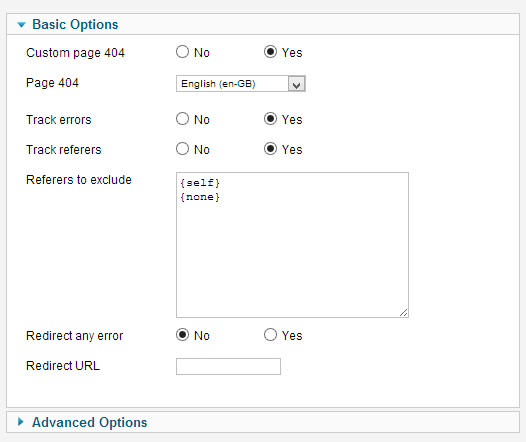
In the following table there’s a list of all basic plugin parameters.
| Name | Value | Description |
|---|---|---|
| Custom page 404 | No/Yes | No, disables. Yes, replace Joomla standard error page with a custom one. |
| Page 404 | Drop-down list | Allows to select the custom error page to use. Pages can be created under the ReDJ component, section "Pages 404". The page is used only when "Custom page 404" option is set to Yes. |
| Track errors | No/Yes | No, disabled. Yes, enable errors trace for site URL calls (trace data are visible under ReDJ component). |
| Track referrers | No/Yes | No, disabled. Yes, enable referers trace from site visitors (trace data are visible under ReDJ component). |
| Referers to exclude | Text | List of domains to ignore when tracing referers from site visitors, one per row (e.g. www.google.com). The following macros are also available and can be indicated each one on a single row: {self} to exclude the own domain (i.e. internal referer), {none} to exclude visits without referer. |
| Redirect any error | No/Yes | No, disabled. Yes, redirect any error call, that don’t match with any (active) redirect item, to a common destination page. Beware that this also replace the custom error 404 page, just because no more error 404 can be obtained from site calls. |
| Redirect URL | Text | Absolute URL where to redirect all the errors with a 301 return code (e.g. http://www.google.it). The URL is used only when "Redirect any error" option is set to Yes, and only if none of the enabled items match with the error URL (i.e. after redirect phase). A {siteurl} macro is also supported here. |
Advanced Plugin Parameters
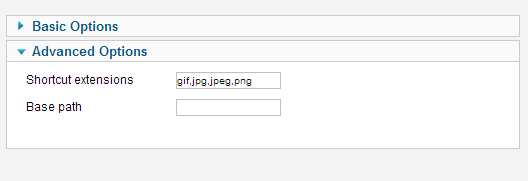
In the following table there’s a list of all advanced plugin parameters.
| Name | Value | Description |
|---|---|---|
| Shortcut extensions | Text | List of comma separated file extensions to drop on error page for 404 error (e.g. gif,jpg,jpeg,png). This can be useful, as example, to avoid the full redirect process for each call to a non-existing image. |
| Base path | Text | The web site base installation path (e.g. /myportal if the site's homepage is http://www.mysite.com/myportal). This string will be dropped from any request before to check redirection rules. This increase portability for configured items. Leave blank if the site is installed on the root. |

